Create Account Store for UniversalCRUDServiceConnector
Overview
This section provides step-by-step instructions for setting up the Universal CRUD Service Connector Account Store and Resource System in EmpowerID. This connector supports both the DataCollector and CRUDService microservices, facilitating smooth data synchronization and management across systems.
Steps to Set Up the Universal CRUD Service Connector
-
Access EmpowerID Portal
-
Navigate to Admin > Applications and Directories > Account Stores and Systems.
-
Select Actions > Create Account Store to initiate the creation of the account store and resource system.
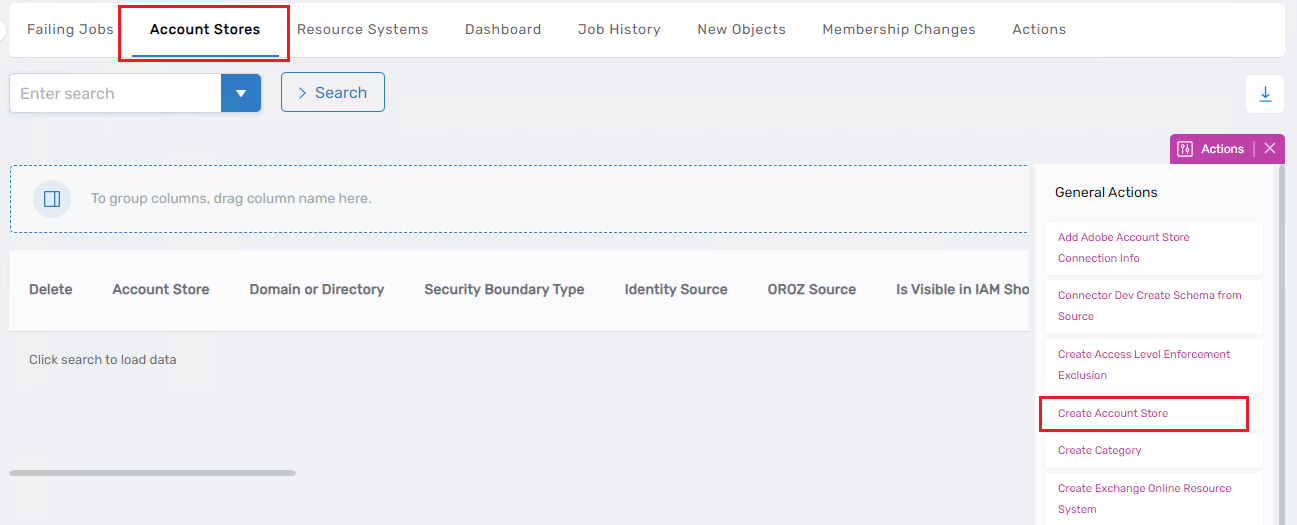
-
-
Create the Account Store and Resource System
Account Store Type: Choose UniversalCRUDServiceConnector as the account store type. This configuration will create both the account store and the resource system.
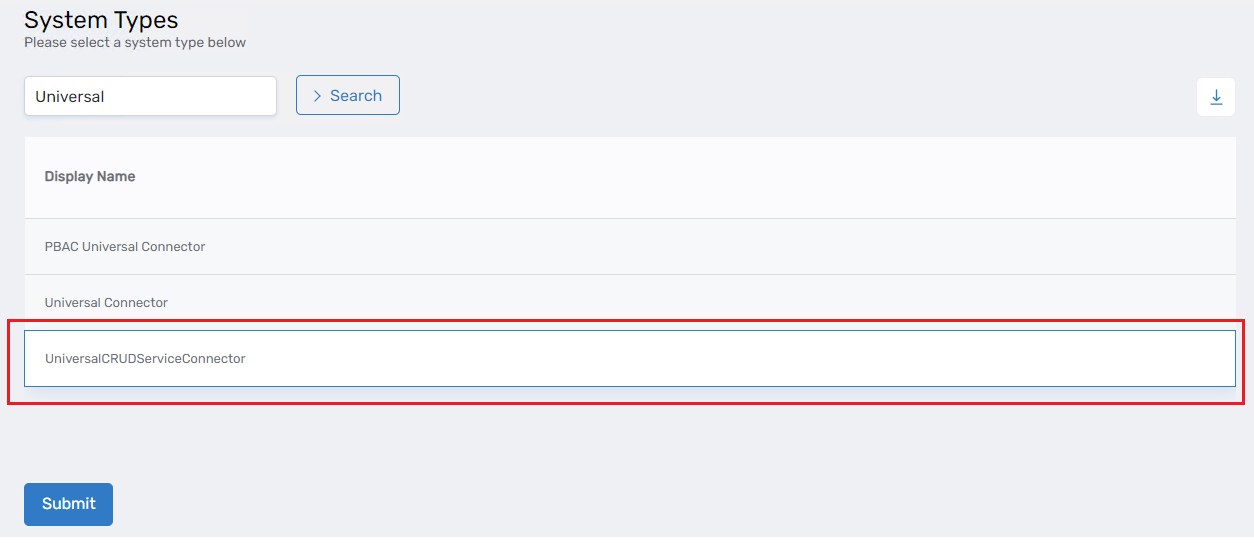
-
Configure the Account Store Details
You will need to provide the following details:
- Account Store Name: Assign a unique name to the account store.
Example: DavieDBCRUDConnector. - Endpoint URL: Set the endpoint URL for the CRUDService.
Example for local development: http://localhost:8000/execute
Replace with the production URL when deploying. - OAuth Provider App ID: Enter the App ID associated with the CRUDService application.
This ID can be found in Apps and Authentication > Applications > CRUD Service > Advanced > OAuth Provider App ID. - URL for Access Token: Specify the URL used to obtain an OAuth access token for authorization to access CRUDService.
Example: https://api.empoweriam.com
- Account Store Name: Assign a unique name to the account store.
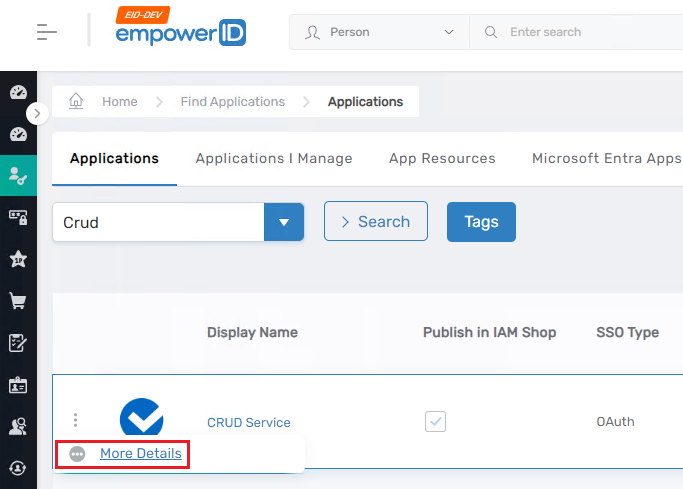
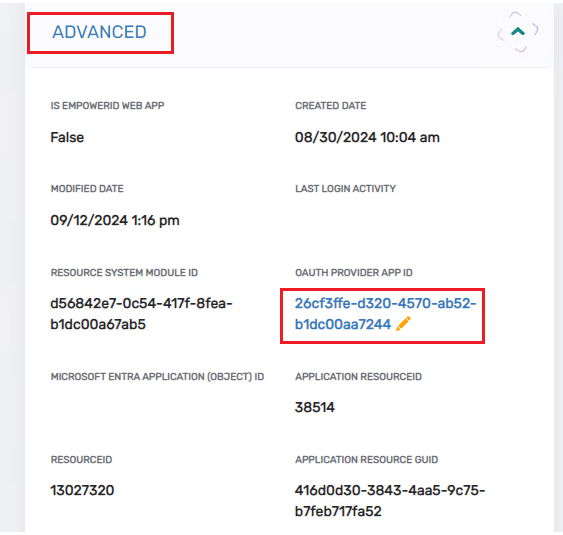
-
Submit and Confirm Configuration
-
Review the entered information and ensure accuracy for each field.
-
Click Submit to finalize the creation of the account store and resource system.
-
Summary
This setup creates a dual-purpose connector:
- CRUDService in EmpowerID will execute CRUD operations directly on the external system.
- DataCollector will use the created resource system for data inventory, syncing data to EmpowerID.
Make sure to verify each configuration detail, as incorrect values could impact data synchronization or access permissions. This guide should provide a straightforward path for any administrator to set up the Universal CRUD Service Connector successfully.