Configuration Files in Empower ID Workflow Studio: Repository.path and Host.path
In the EmpowerID Workflow Studio application, two key configuration files, Repository.path and Host.path, play a critical role in setting up the environment.
The Repository.path file specifies the location of the repository on the local file system that Workflow Studio uses. When Workflow Studio is launched for the first time, it prompts the user to select a repository location. The path to this chosen location is then saved in the Repository.path file. This path is subsequently used by Workflow Studio to determine which folders and items to display in its interface. You will see this reflected in the file explorer-like view, where folders like customer packages, demo packages, developer packages, and Empower ID product packages are listed.
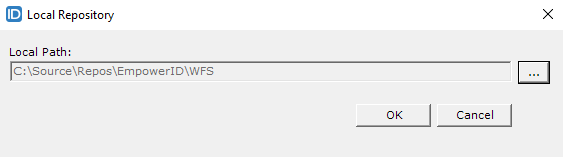
If the user wishes to change the repository location, this can be done by opening the Repository.path file (located in the same directory as the WorkflowStudio.exe) and modifying the path within. After restarting Workflow Studio, it will point to the new repository location. Additionally, Workflow Studio includes an option to reset the repository path. Using this setting will delete the Repository.path file, prompting Workflow Studio to ask for a new repository path upon restart, after which the file will be recreated.
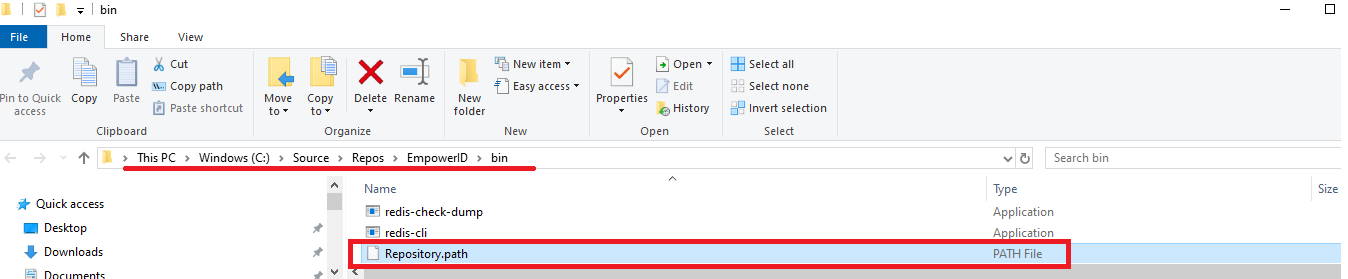
The Host.path file, on the other hand, stores the URL of the EmpowerID instance. This URL is provided when Workflow Studio is first launched. The application asks the user to input the EmpowerID instance URL (usually the URL where EmpowerID is hosted, such as on IIS or in containers). Once the URL is entered and confirmed, it is saved in the Host.path file. In future sessions, Workflow Studio will automatically retrieve the EmpowerID URL from this file, eliminating the need to enter it again, thus streamlining the login process.
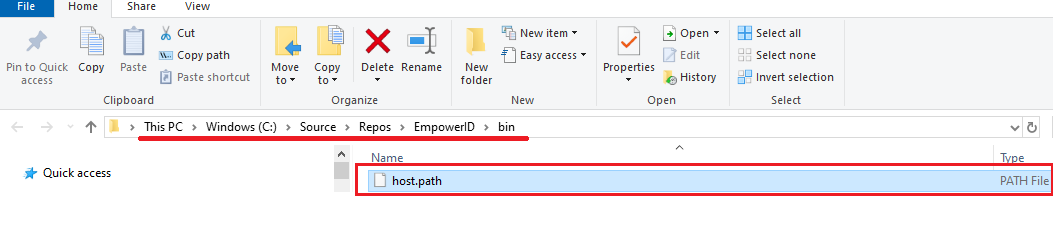
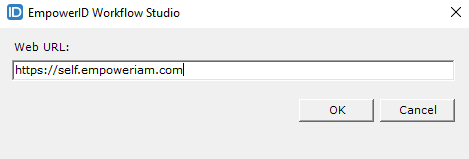
In summary, the Repository.path file manages the local file system location for the repository used by Workflow Studio, while the Host.path file stores the EmpowerID instance URL. Both files are generated during the initial setup of Workflow Studio and ensure that these critical configuration settings are preserved for subsequent sessions.