What is the IAM Shop?
The IAM Shop is a self-service microservice that empowers users to request access to IT resources—such as applications, groups, licenses, and roles—within a streamlined, centralized interface. By providing an intuitive and transparent shopping experience, the IAM Shop simplifies the access request process and helps maintain compliance with organizational policies.
Who Uses the IAM Shop?
A variety of individuals within your organization can benefit from the IAM Shop:
- End-users who need to request access to new resources for their job functions.
- Managers or Approvers responsible for reviewing and approving access requests.
- Resource Owners and Administrators who define which resources are requestable and who can see them.
Understanding Key Concepts: Requestability and Eligibility
Two key concepts influence why certain resources appear in the IAM Shop for you:
-
Requestability (Publishing in the IAM Shop):
To appear as a potential option, a resource must be published in the IAM Shop—this makes it requestable. If it’s not published, it will never be visible to anyone. -
Eligibility:
Even if a resource is published (requestable), you’ll only see it if you meet the eligibility criteria set by your organization’s policies. Eligibility ensures that:- Only users who should have access can view and request a particular resource.
- Resources remain hidden from those who do not need or are not allowed access.
This dual approach keeps the IAM Shop both secure and user-friendly. It ensures that only relevant, requestable resources appear to you, preventing clutter and reducing the risk of exposing sensitive items to users who shouldn’t see them.
By understanding Requestability and Eligibility, you’ll know why certain resources are visible to you and others are not. Detailed configurations and policy settings will be covered in a later module.
Accessing the IAM Shop
You can access the IAM Shop in two primary ways:
Method 1: Through the EmpowerID Web Application
- Log in to the EmpowerID Web application.
- Locate IAM Shop (Microservice) from the navigation menu (often under Apps and Authentication or a similarly named section).
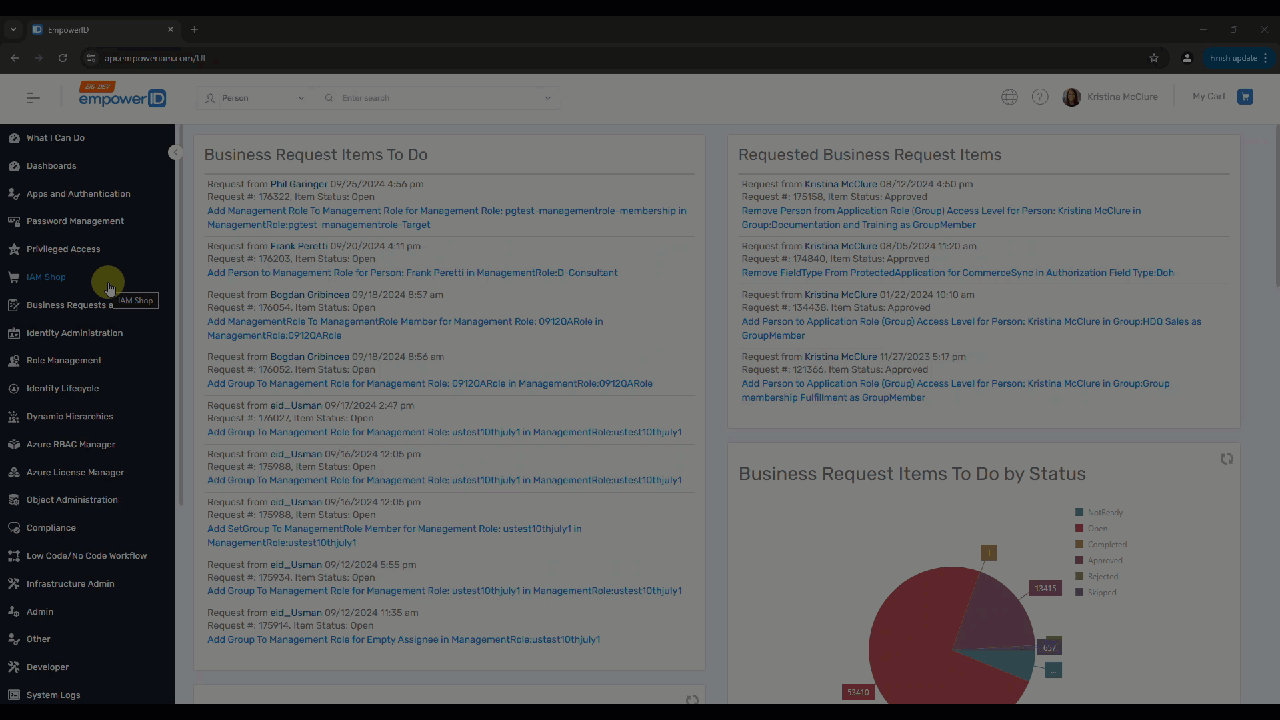
Method 2: Direct URL Access
If you know the direct URL to the IAM Shop, you can enter it in your browser. If not already authenticated, you will be redirected to the EmpowerID login page and then returned to the IAM Shop upon successful authentication.
Note: The URL is specific to your organization's configuration.
Guided Shopping Interface
The first time you access the IAM Shop, you’ll likely encounter the Guided Shopping interface. This feature helps tailor your initial experience by asking a few quick questions:
Who are you shopping for?
- Yourself
- Another person (if authorized)
What type of resource are you shopping for?
- Applications
- Groups
- Roles
- Other resource types available in your environment
Answering these questions will pre-load the main IAM Shop interface based on your selections, showing you the most relevant resources and filters. If you prefer to explore the IAM Shop on your own, you can click Skip to proceed directly to the main shopping area without customization.
See it in action:
Your First View of the IAM Shop Interface
Once you’ve completed or skipped the guided shopping steps, you’ll arrive at the main IAM Shop interface. Here’s a brief preview of what you can expect:
- Resource Panels or Lists: The central area displays requestable resources (applications, groups, roles, etc.) based on eligibility and the selected resource type.
- Filters and Search: On the left side, you’ll find filters to narrow down resources and a search bar at the top to quickly find specific items.
- Shopping Cart: Accessible typically via an icon, the shopping cart stores your requested items until you’re ready to submit them for approval or activate pre-approved resources.
- Manage Access and Workflows: Additional pages or tabs provide quick routes to view your current access or initiate workflows related to resource requests.
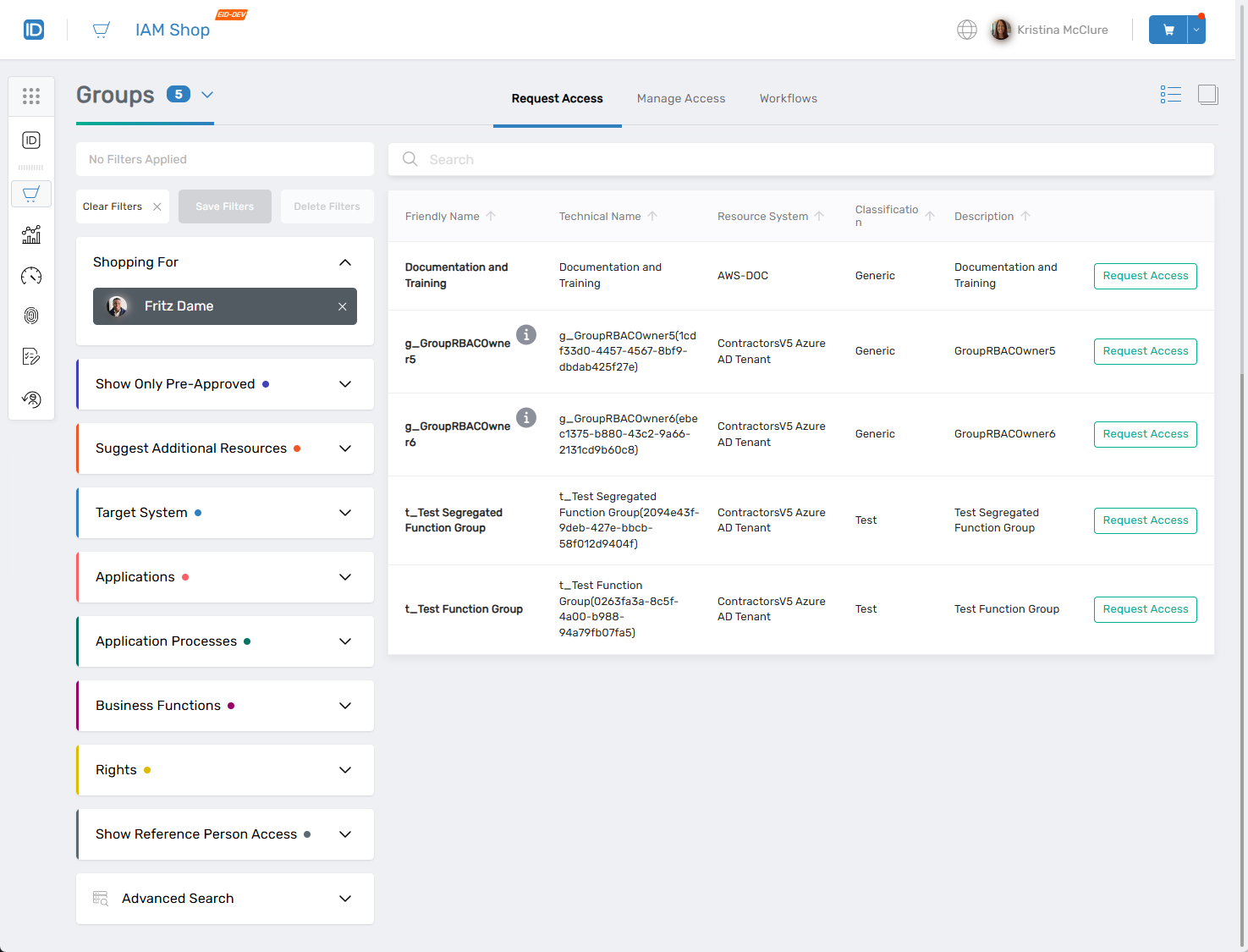
This is just an overview. You’ll learn how to navigate these elements and use the IAM Shop’s features in more detail as you proceed through the training.